


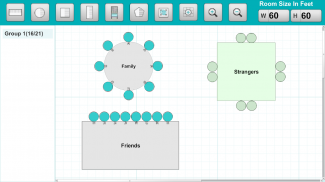
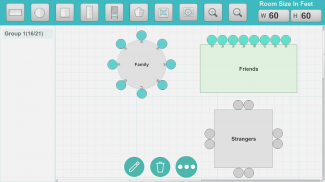
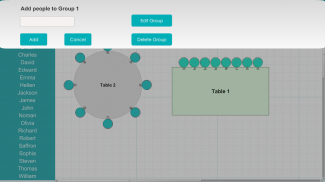
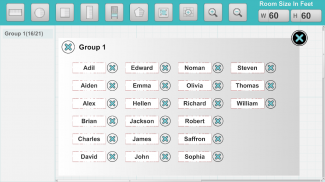
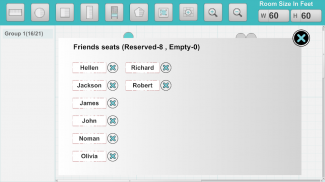
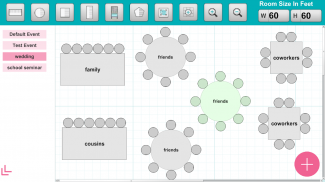
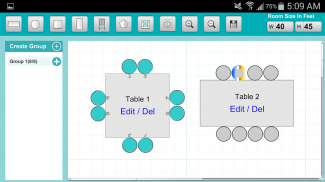
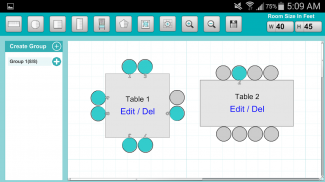
Seating Arrangement

Descrizione di Seating Arrangement
Paid version contains no advertisement and no feature restriction.
1. Guest names appear on tables
2. Create multiple events for different occasion
3. Change Floor size according to the venue
Link is
https://play.google.com/store/apps/details?id=air.premium.seating.arrangement
The app is useful for any event or occasion. The app provides the custom seating arrangement options to the user. Hotel Managers or Wedding event mangers should try this app.
How this app works
1. Double tap on the table or guest-list gives further options.
2. User can add guests to the group. If needed, groups can also be created.
3. Drag group from left panel and drop on the empty table. Guests from the selected group will be seated.
4. Guest can also be reseated by clicking on empty
chair first and then clicking on seated guest.
5. By default, app loads default event but user can create
as many events as he likes.
6. Floor size can be changed
In the end, user can take screenshot and send.
La versione a pagamento non contiene pubblicità e nessuna restrizione di funzionalità.
1. I nomi degli ospiti appaiono sui tavoli
2. Crea eventi multipli per diverse occasioni
3. Modificare le dimensioni del pavimento in base alla sede
Il collegamento è
https://play.google.com/store/apps/details?id=air.premium.seating.arrangement
L'app è utile per qualsiasi evento o occasione. L'app fornisce all'utente le opzioni di disposizione dei posti personalizzate. I gestori hotel o i gestori di eventi per matrimoni dovrebbero provare questa app.
Come funziona questa app
1. Tocca due volte sul tavolo o nell'elenco degli ospiti per ulteriori opzioni.
2. L'utente può aggiungere ospiti al gruppo. Se necessario, possono anche essere creati gruppi.
3. Trascina il gruppo dal pannello sinistro e rilascia il tavolo vuoto. Gli ospiti del gruppo selezionato saranno seduti.
4. L'ospite può anche essere reinserito facendo clic su vuoto
prima la sedia e poi cliccando sull'ospite seduto.
5. Per impostazione predefinita, l'app carica l'evento predefinito ma l'utente può creare
tutti gli eventi che gli piacciono
6. Le dimensioni del pavimento possono essere modificate
Alla fine, l'utente può prendere screenshot e inviare.



























